How to Publish a Podcast: The Complete Beginner’s Guide
Published: 4 Dec 2024
Podcasting has exploded in popularity, offering an incredible way to share your stories, build a brand, or connect with a like-minded audience. If you’re ready to dive in but feel overwhelmed by the technical.How to Publish a Podcast
publishing your podcast, this guide is for you. We’ll walk through every step, from planning and recording to publishing and promoting your podcast. Let’s get started!
Why Start a Podcast?
Podcasts offer a unique way to connect with an audience, establish authority, and share meaningful content. Whether you’re an entrepreneur, hobbyist, or storyteller, podcasting is an accessible platform with several benefits:
how to start a podcast best tips and solutions.
.https://www.quora.com/How-do-I-publish-a-movie
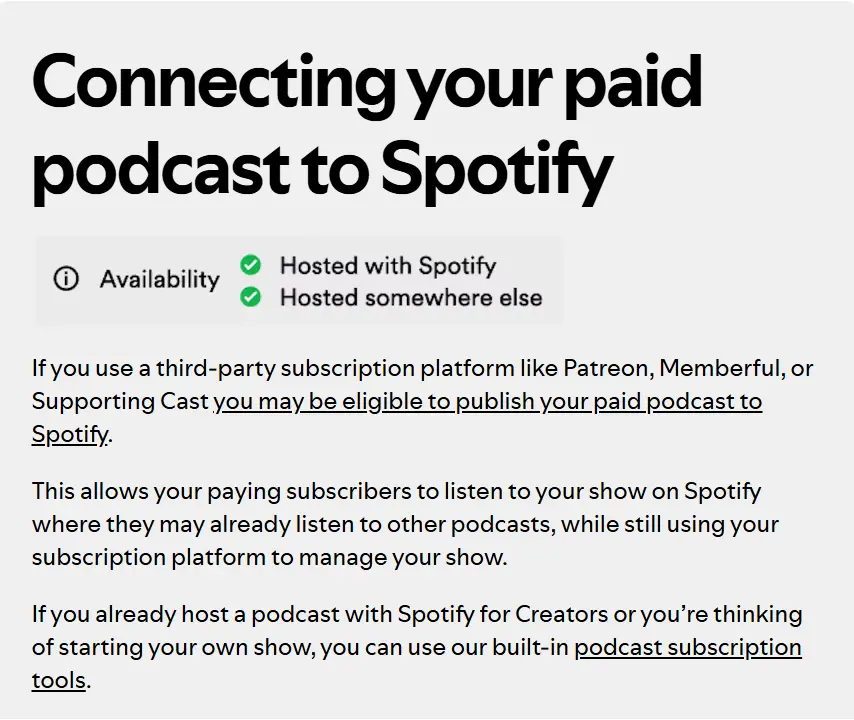
Plan Your Podcast
Every successful podcast begins with a solid plan. Here’s what you need to do:
Choose a Niche
Focus on a topic you’re passionate about and that resonates with your audience. Popular niches include personal development, tech, true crime, or hobbies like cooking and travel.
Decide on a Format
Will your show be solo, co-hosted, or interview-based? Some formats combine all three to keep things fresh.
Set an Episode Schedule
Decide how often you’ll release new episodes (weekly, bi-weekly, etc.). Consistency is key to building a loyal audience.
Create an Episode Outline
Structure each episode with an introduction, main content, and conclusion. Add segments like Q&A or guest interviews for variety.
Step 2: Gather Your Equipment
The right tools can make your podcast sound professional without breaking the bank:
- Microphone: Invest in a quality USB microphone, like the Blue Yeti or Audio-Technica AT2020.
- Headphones: Noise-canceling headphones help you monitor your audio during recording.
- Editing Software: Use free tools like Audacity or paid options like Adobe Audition to polish your recordings.
- Pro Tip: Test your setup before recording and optimize your environment by reducing background noise.
Step 3: Record and Edit Your Episodes
Once your equipment is ready, it’s time to start recording.
Recording Tips
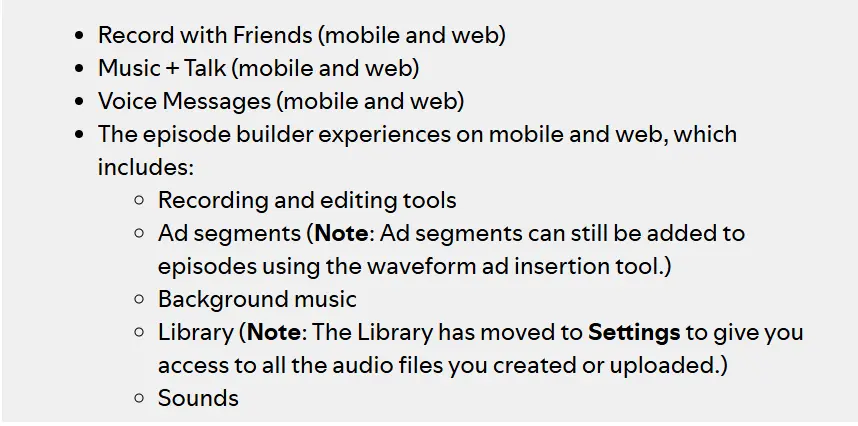
Find a quiet space to avoid echoes or interruptions.
Speak clearly and naturally—imagine you’re talking to a friend.
Use a pop filter to reduce harsh sounds like “P” and “B.”
Editing Tips
- Remove awkward silences, filler words (“um,” “uh”), and background noise.
- Add intro/outro music for a polished feel.
- Normalize volume levels for consistency across episodes.
- Step 4: What Do I Need To Submit My Podcast?
- Before submitting your podcast to directories, you’ll need a few essential items:
A Podcast Hosting Platform
A hosting platform stores your podcast files and generates an RSS feed, which directories use to access your episodes. Top hosting options include:
Libsyn: Reliable with robust analytics.
Buzzsprout: Beginner-friendly with great support.
Anchor: Free and easy to use, perfect for new podcasters.
Podcast Cover Art
Your cover art is your podcast’s visual identity. Make it eye-catching and professional.
- Requirements:
- Size: 1400×1400 to 3000×3000 pixels.
- Format: JPEG or PNG in RGB color mode.
- Design: Use bold colors, readable fonts, and minimal text.
Audio Format
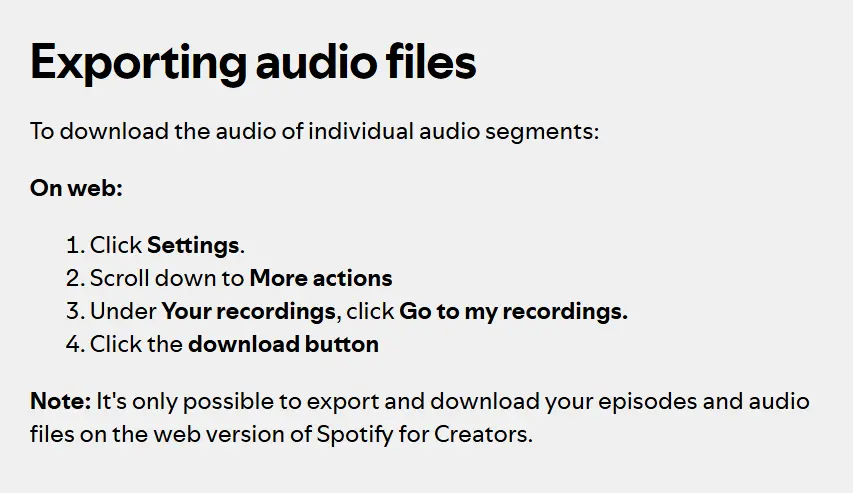
Ensure your audio meets directory standards:
- Preferred Format: MP3.
- Bitrate: 96-128 kbps for spoken podcasts, 192 kbps for music-heavy episodes.
Metadata
Every episode needs metadata, including:
A compelling title.
A brief episode description.
Relevant tags/keywords to improve discoverability.
RSS Feed
Your hosting platform automatically generates this. It’s like the address that directories use to find your episodes.
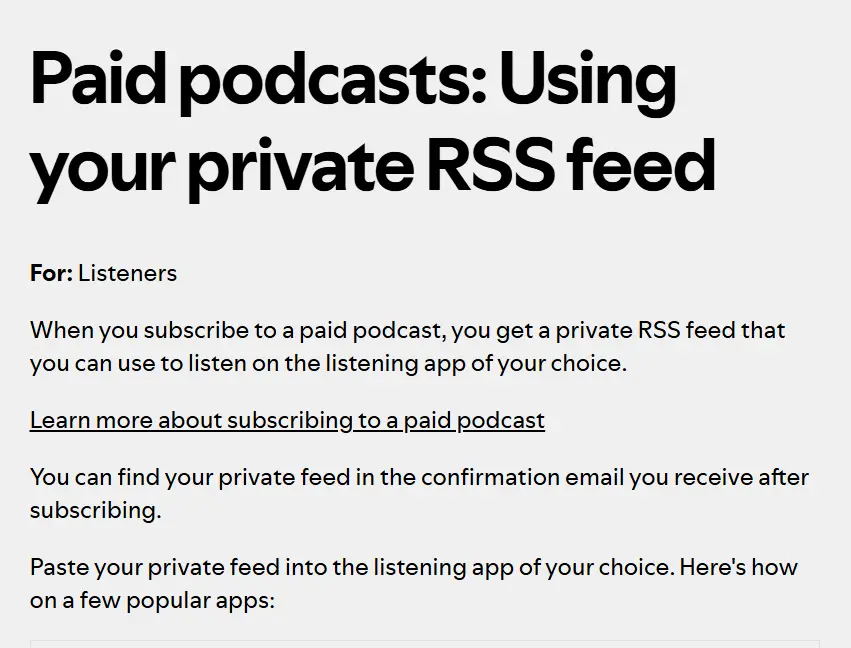
Submit to Directories
Popular platforms for podcast submission include:
- Apple Podcasts: Requires an Apple ID and RSS feed link.
- Spotify: Submit through Spotify for Podcasters.
- Google Podcasts: Use the Google Podcasts Manager for setup.
- Step 5: Promote Your Podcast
- Publishing your podcast is only half the battle—promotion is crucial to growing your audience.
Social Media
Share episode highlights, quotes, or behind-the-scenes moments on platforms like Instagram, Twitter, and LinkedIn.
Create a Website
A dedicated website can house your episodes, show notes, and additional resources. Use WordPress or Squarespace to build one easily.
Collaborate
Guest on other podcasts or invite popular guests to your show to reach a wider audience.
Engage with Listeners
Encourage listeners to leave reviews, send feedback, or share your podcast with others.
Common Mistakes to Avoid
Neglecting Audio Quality
Poor sound quality can drive listeners away. Always test and optimize your setup.
Rushing to Publish
Take the time to edit, polish, and double-check everything before submitting.
Being Inconsistent
Stick to your schedule—listeners appreciate reliability.
Ignoring Metadata
Optimize titles and descriptions to help your podcast rank higher in search results.
Authority Building:
- Position yourself as an expert in your niche.
- Audience Engagement: Podcasts foster a deep, personal connection with listeners.
- Creative Freedom: Discuss topics you love, in your own style, at your own pace.
- Now that you know why podcasting is a great medium, let’s break down how to get started.
| How Much Does It Cost to Start a Podcast? |
|---|
You can start on a budget (~$100 for basic equipment) or invest in premium gear and hosting for better quality and features. |
| Do I Need a Website for My Podcast? |
|---|
A website isn’t mandatory but adds professionalism and a central hub for your content. |
| Can I Monetize My Podcast? |
|---|
Yes! You can earn money through sponsorships, listener donations, affiliate marketing, and merchandise sales. |
Conclusion
Publishing a podcast may seem overwhelming, but by breaking it into manageable steps, you can launch with confidence. Plan your content, invest in the right tools, and ensure your podcast meets submission requirements.
Remember, your podcast is your voice in the digital world—make it count. Happy podcasting! 🎙️

- Be Respectful
- Stay Relevant
- Stay Positive
- True Feedback
- Encourage Discussion
- Avoid Spamming
- No Fake News
- Don't Copy-Paste
- No Personal Attacks

- Be Respectful
- Stay Relevant
- Stay Positive
- True Feedback
- Encourage Discussion
- Avoid Spamming
- No Fake News
- Don't Copy-Paste
- No Personal Attacks






